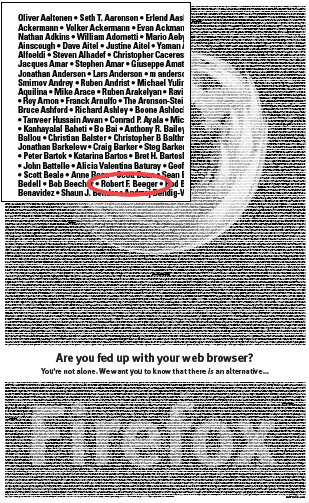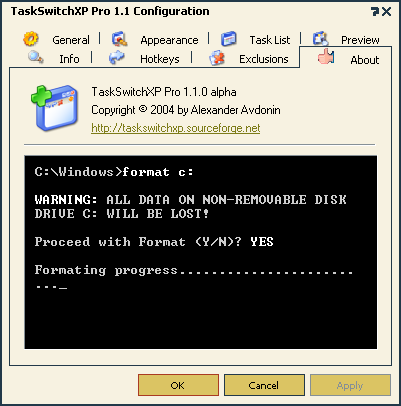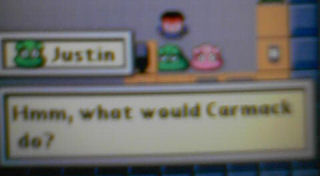The Firefox ad has finally made it into the New York Times. Like 8000 other Firefox users I have donated 30$ to make this real. Unlike many who have the bad luck of having their name written wrongly or even not at all in the ad, my name made it into the ad without any bugs.
With 8000 names having to share the space of one page, there isn’t much room for each individual name. So the names are printed in a fairly tiny font. I have printed the ad out on an A4 page and need a magnifying glass to read any of the names on it. If I remember correctly the New York Times uses a somewhat bigger format than A4. So in it’s original printed form the names might be readable.
From an economical point of view 30$ for that little space is much money. But on the other hand it doesn’t really matter to stand out and be clearly visible in this case. More important is to be part of a bigger movement. I wonder if this movement will be strong enough to overthrow MS Internet Explorer. I surmise those 8000 people are mainly geeks and nerds. Many internet users still don’t know what Mozilla is and that there are alternatives to IE. This and other ads are a good starting point to make it known that there is something besides IE. One problem still stays: Many users just don’t care which browser they use. They use IE since it is preinstalled on Windows.
Here’s the ad in a reduced size with its upper left corner magnified to show off that I’m really in ;)