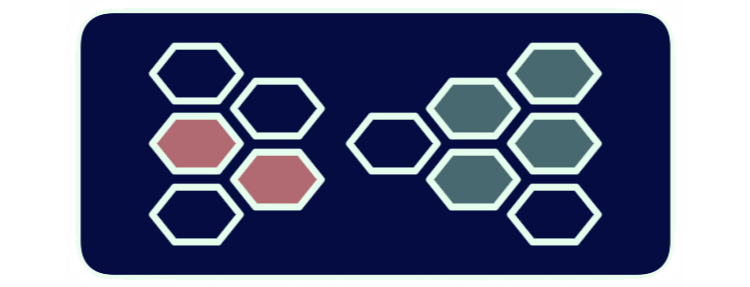
iOS 14 brought us widgets. I started playing around with widgets just after iOS 14 was released last year, but I soon decided that I really don’t need any of those widgets the apps I used offered. It might be useful to have a calendar widget, a todo widget and a weather widget if you have a tight schedule and much on your todo list, but gladly that is almost never the case for me.
But one day I was in a grumpy mood and thought that a widget showing me a progress bar to the end of that pandemic year 2020 would be useful.
As I wanted to learn SwiftUI, a new way to build UIs for iOS apps, and generally to again do more iOS development than I had the chance to do in my job at that time, I decided to write an app for that.
Clocks aren’t that much different from yearly progress bars. They also change over some period of time. The idea for the app expanded to be a widget builder for widgets that somehow periodically or in a fixed time frame change. Progress bars would get filled and clock hands would move.
With that the name for the app — “Chronodget” — didn’t take long to manifest itself. It derives from “chronos” as the greek word for time and “dget” which is the suffix of “widget”.
At first development was rather slow. I only tinkered with the app on weekends. But after quitting my job in April, I began a sabbatical phase and started really working on the app.
And now it’s here. It’s free and available for iPhones and iPads running iOS/iPadOS 15 and you can get it from the App Store.
As with all things I create, there’s a new creations page with some more screenshots.