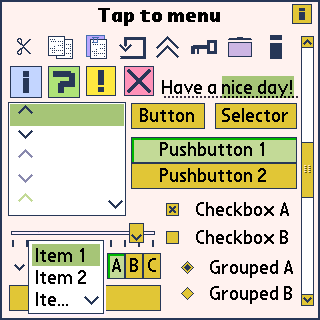Out of a whim I installed the latest nightly of the upcomming Firefox release. It’s called “Deer Park” to make sure nobody mistakes it for a stable Firefox build.
Though there are currently 78 bugs blocking this release, it feels quite stable. It never crashed, froze or what ever in the last two days. One of the main new features of this release is performance and I have to admit that it feels faster.
The other feature - the main reason for me to try out this build - is integrated SVG-support. I think this whole SVG-thing is a disaster. The standard is nice and cool, but the support for it has always been poor. There’s this ages old Adobe plugin that doesn’t work in Firefox. Now there’s integrated support in Firefox. Fine! Let’s check it on some examples. For a start we’ll take the Adobe examples. Well, none of them work. Opera also released a version of their browser with integrated SVG-support some time ago. There’s one animated example there. Well, that’s looking like shit, too. Oh, there are some examples especially created for Mozilla. Let’s try that one. At least. Nice. Works! Do those examples work under Opera? Well, no!
Cool standard, really. You have to create a special version for each browser. That’s it. That’s revolutionary. Well, I’ll probably take a look at ActionScript. Flash works on all browsers without having to produce special versions for each and will probably stay the standard for animations on the web until all kind of SVG support in all major browsers - whether integrated or through a plugin - knows how to deal with a common subset that is interesting for more than SVG nerds (Look, I can draw a line. And here’s a circle, too).